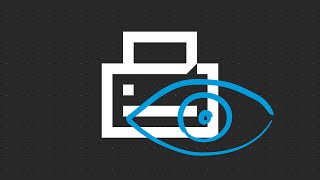ការស្វែងយល់អំពី ad breaks និងគោលការណ៍មួយចំនួន, Facebook ad breaks
Welcome to Konkhmer Tech.In this Video i'll be showing all you guys about ការស្វែងយល់អំពី ad breaks និងគោលការណ៍មួយចំនួន, Facebook ad breaksbefore getting started with ad breaks you must know below
Ad Breaks Country and Language Availability
Ad breaks is only available to Pages that publish videos in certain languages and countries right now. More countries and languages will be supported through the end of the year and in 2019.
Current ad breaks availability
Languages: English, Spanish, French, Portuguese, Thai, German
Countries: Argentina, Australia, Belgium, Bolivia, Chile, Colombia, Denmark , Dominican Republic, Ecuador, El Salvador, France, Germany, Guatemala, Honduras, Ireland, Mexico, New Zealand, Norway, Peru, Portugal, Spain, Sweden, Thailand, the Netherlands, United Kingdom, United States
Check this page periodically for updates on country and language availability
Check Your Ad Breaks Eligibility
To learn if you can use ad breaks in your videos check your Page's eligibility.
Before you begin, you must:
Pass and remain compliant with Facebook's Monetization Eligibility Standards.
Publish from a Page (not a profile) with at least 10,000 followers.
Have generated at least 30,000 1-minute views on videos that are at least 3 minutes long in the last 60 days.
Be at least 18 years old.
Check eligibility in Creator Studio:
Login to your Creator Studio.
In the Monetization box, click Check Eligibility.
Review your status under Monetization Eligibility Standards.
Check eligibility from Page Insights:
Go the Page you want to check.
Click the Insights tab at the top of the Page.
Click Videos on the left hand menu.
Under Ad Breaks Access click View.
Here's what to expect during the open program flow:
If you manage more than one Page, you must select which Pages you would like to enable ad breaks for. Some of your Pages may be eligible and others may not.
You must read and agree to Facebook's terms and conditions.
You will set up a payment account.
You can choose to place ad breaks in all existing, eligible videos from your Page.
If your Page is not approved for ad breaks, read the ad breaks eligibility best practices.
Set Up a Payment Account for Ad Breaks
Check Your Ad Breaks Eligibility
-To learn if you can use ad breaks in your videos check your Page's eligibility.
-To receive your earnings from ad breaks, you must set up a payment account. You will set up your payment account after your Page is approved for ad breaks.
-To complete the process, you must have the following information prepared:
-The legal name, address, phone number and contact e-mail associated with the Page admin responsible for payouts.
-Select your Country of residency and Business Type. You will be prompted to enter your taxpayer information based on your -selected country of residence and business type:
-If you have selected US as your country of residence, you will be prompted to enter your SSN if you have selected Individual or EIN if you have selected a non-Individual Business Type .
-If you have selected a non-US country of residence, you will be prompted to enter your applicable foreign Tax ID.
A bank account or a PayPal account: to link a bank account, you will need to verify the bank's country, routing number, the account number, and account holder's name. To link a Paypal account, you'll need the account's country, associated e-mail address, and account holder's first and last name.
-IRS Tax Form
United States: By law, Facebook is required to collect tax information if you are a US individual or entity receiving payments from Facebook, Inc. You will be prompted to complete and upload your Form W-9, which can be downloaded from the IRS website.
-Canada and Brazil: By law, Facebook is required to collect tax information if you are either a Canadian or Brazilian individual or entity receiving payments from Facebook, Inc. You will be prompted to complete and upload your applicable Form W-8, which can be downloaded from the IRS website.
If you enjoy our channel, please help to Subscribe to us. i will upload the best khmer new youtube update, the best tutorial,how to,Education,technology,I also show my thanks to all of you for watching my channel's Videos. Good luck. #adsbreaks
====================================================