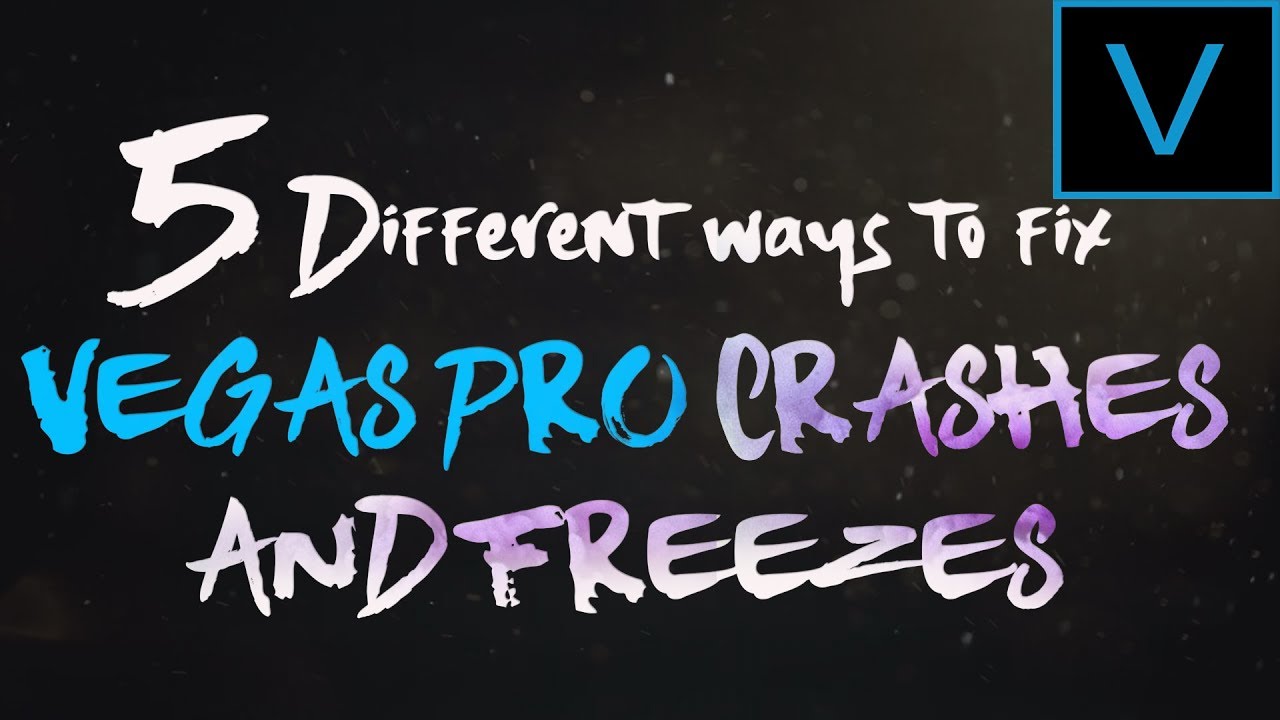Vegas Pro 13,14,15, 16: How to fix Crashes and Freezing problems| 5 Different Ways!
Yo what's up guys, welcome back to another tutorial. I've used Vegas Pro for a very long time now, but it always had its problems for every iteration. So here are some ways to fix certain problems you may run into. I personally use all of these methods and for the most part, Vegas has been running fine. I've used these methods for Vegas Pro 13, 14, and 15 (and now 16!)Want to see my personal preferences when it comes to achieving the best quality for 1080P 60FPS? Check out my latest video!
https://youtu.be/zG3YXO0M9Ms
Hopefully these methods will work for you, if you guys have any questions, leave a comment down below :)
* These methods might not work for everyone!
5 Ways to fix crashes and freezing problems + readable links:
1) Disable GPU Acceleration of video processing
0:36
https://www.vegascreativesoftware.info/us/forum/faq-graphics-cards-gpu-acceleration-for-vegas-pro--104614/
2) Disable Multi-Core Rendering
1:03
https://www.vegascreativesoftware.info/us/forum/solved-render-crashes-in-vegas-pro-13-and-14-on-windows-10--108564/
3) Turning off a core
1:30
4) Not using Dynamic Ram preview usage
1:57
https://forums.creativecow.net/docs/forums/post.php?forumid=24&postid=941540&univpostid=941540&pview=t
5) Disable SO4
2:16
https://www.vegascreativesoftware.info/us/forum/avc-xavc-s-issues-in-vp15-try-disabling-so4compoundplug-dll--108345/
The amazing beat ”Nuke” provided by Retnik Beats!
https://www.youtube.com/watch?v=4OaG9cV3HVE
------------------------------------------------------------------------------------------
Social Media:
IG: https://www.instagram.com/jem_salazar/
FB: https://www.facebook.com/fxvisualmedia/
Twitter: https://twitter.com/fxvisualmedia
Website: http://fxvisualmedia.com/
Flickr: https://www.flickr.com/photos/jay-salazar/